Setup Instances in AWS Account:
Setting Up Agent Machine:
3.Edit hosts file of the Machines:
Setting Up Controller Machine:
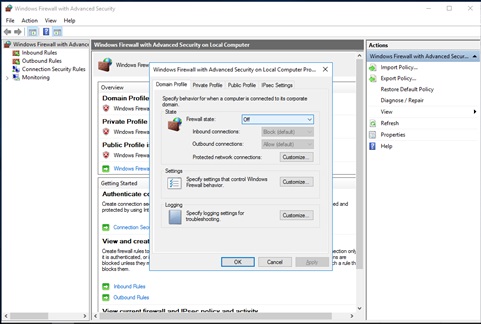
References:
Steps to be followed:
1.Launch Instance:
2.Configure Security Groups to enable Ping as below:
Setting Up Agent Machine:
1.Launch the Instance
·
Make sure the Agent and Controller have the same
username and password with Admin Privileges.
2.Disable Firewall:
·
File and printer Sharing
3.Edit hosts file of the Machines:
Enter the following:
·
<private IP of Controller machine >
<public DNS of Controller machine >
·
<public IP of Controller machine >
<public DNS of Controller machine >
·
<private IP of Controller machine >
<host Computer Name of Controller machine >
4.Edit QTAgent.exe.config file:
·
Always stop Visual Studio Test Agent
(services.msc) before editing this file and then start.
o
Stop cmd Command: net stop
vsttagent
o
Start cmd Command: net start
vsttagent
·
Path: C:\Program Files (x86)\Microsoft Visual
Studio\2017\TestAgent\Common7\IDE
<add key="BindTo"
value="<Host private IP address>"/>
5.Install Agent as Administrator User.
6.Configure the Test Agent as below:
7.Message of successful configuration:
Setting Up Controller Machine:
1.Launch the Instance
·
Make sure the Agent and Controller have the same
username and password with Admin Privileges.
2.Disable Firewall:
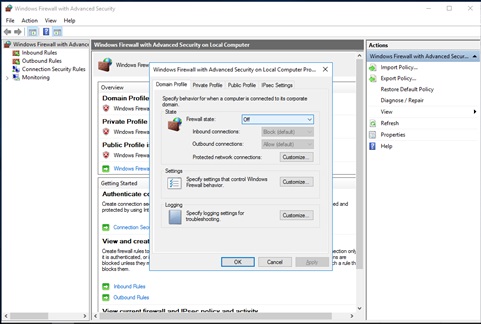
3.Edit hosts file of the Controller Machines:
Enter the following:
o
<private IP of Agent machine> <public
DNS of Agent machine >
o
<public IP of Agent machine > <public
DNS of Agent machine >
o
<private IP of Agent machine > <host
Computer Name of Agent machine >
4.Edit QTController.exe.config file:
·
Always stop Visual Studio Test
Controller (services.msc) before editing this file and then
start.
o
Stop cmd Command: net stop
vsttcontroller
o
Start cmd Command: net start
vsttcontroller
·
Path: C:\Program Files (x86)\Microsoft Visual
Studio\2017\TestController\Common7\IDE
<add key="BindTo"
value="<host IP Address>"/>
5.Install Controller as Administrator User.
6.Configure the Test Controller as below:
7.Message of successful configuration:
References:
- · AWS Instance Specs: https://aws.amazon.com/ec2/pricing/on-demand/
- · Visual Studio IP Binding :https://docs.microsoft.com/en-us/visualstudio/test/how-to-bind-a-test-controller-or-test-agent-to-a-network-adapter
- · https://docs.microsoft.com/en-us/visualstudio/test/troubleshoot-test-controllers-and-test-agents
- · https://stackoverflow.com/questions/47022824/disabling-the-firewall-in-ubuntu-on-an-amazon-ec2-instance
- · https://chanmingman.wordpress.com/2013/07/10/test-agent-could-not-connect-to-the-test-controller/











Comments
Post a Comment